Introduction: A Radical Jump in Versioning and Design
Apple has long been recognized for pushing the limits of smartphone software. But with the introduction of iOS 26, the company has made a revolutionary leap—not only in version number, but also in design language, smarts, and user experience. Officially announced at WWDC 2025, iOS 26 is not merely an update—it’s a full redesign of the iPhone interface and user interaction.
Say goodbye to the traditional visual elements. Say hello to Liquid Glass, Apple’s latest design language that introduces a dynamic, see-through look to the entire UI. Underpinned by extensive integration of Apple Intelligence, iOS 26 makes your iPhone feel smarter, more seamless, and more personal than ever before.
Let’s take a closer look at what makes iOS 26 one of the most revolutionary iOS updates in recent years.
Why iOS 26 (and Not iOS 19)?
Perhaps the most shocking thing Apple did this year was to skip iOS 19 right up to iOS 25, going directly from iOS 18 to iOS 26. Why? According to Apple, this was to simplify version numbers on all platforms—macOS, watchOS, tvOS, and iOS—all following the 2026 release schedule.
This move may seem cosmetic, but it sends a clear message: iOS 26 is meant to set the tone for Apple’s next era of software.
Visual Overhaul: The Liquid Glass Interface
What Is Liquid Glass?
Apple’s new design language, dubbed Liquid Glass, is the centerpiece of iOS 26. Inspired by physical transparency and depth, it adds glassy, fluid aesthetics to system elements. You’ll notice it in:
- App icons and widgets
- Menus and controls
- Lock screen and wallpapers
- Notification banners and tooltips
The system now reflects and refracts light, adaptively responding to wallpapers and environments. It adds 3D depth to what was previously a flat surface, bringing back the skeuomorphic richness of the early iOS without sacrificing the contemporary minimalism.
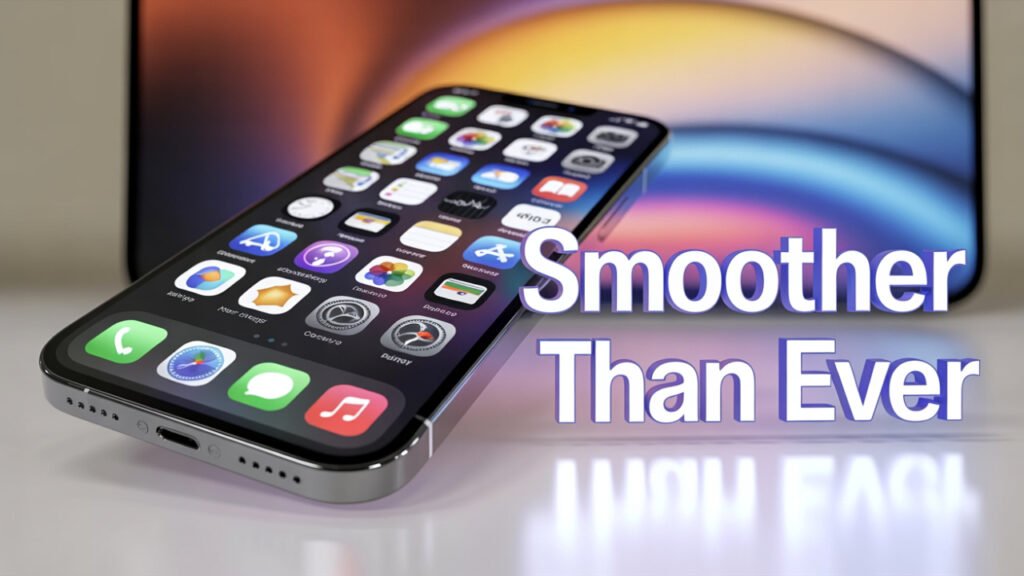
Is It Just Eye Candy?
Not by a long shot. Apple has tuned Liquid Glass to not only appear good but also to be responsive to the touch. Animations are more fluid, transitions more swift, and adaptive contrast provides improved readability (although some of the early beta users reported concerns over legibility in direct sunlight).
Smarter Than Ever: Apple Intelligence in iOS 26
Apple’s rebranded AI platform, Apple Intelligence, is deeply ingrained within iOS 26. It uses on-device machine learning and cloud smarts to make your interactions with your iPhone smarter.
Major AI Features
Live Translation
You can translate live conversations right within:
- Phone calls
- FaceTime
- Messages
Speech and text translation are both supported. This is a game changer for international travel, remote work, and accessibility.
Visual Intelligence
iOS 26 is capable of analyzing images, screenshots, and even scanned documents. With this, your phone is able to:
- Offer suggestions based on visual content.
- Pull out text and initiate automation.
- Generate Genmoji and utilize AI to summarize, rephrase, or translate content
Intelligent Shortcuts & Reminders
Apple Intelligence increases automation:
- Makes suggestions for tasks and scheduling in Reminders.
- Automatically generates shortcut actions for commonly performed tasks.
- Provides “next best action” recommendations within apps
On-Device Summarization
From news stories to emails and memos, iOS 26 can summarize them in a few sentences using on-device AI, all with respect for your privacy.
Overhauled Communication: Phone and Messages Apps
Phone App Features
- Call Screening: Sees through spam calls or unknown numbers and displays live transcriptions before answering.
- Hold Assist: When you’re on hold with an enterprise, your phone will hold and notify you when a human picks up.
- Spam Voicemail Filtering: Automatically detects robocalls or spam messages and directs them to a dedicated “Junk Voicemail” tab.
- Unified call history across iPhone, iPad, and Mac.

Messages App Features
- Custom Chat Backgrounds: Add dynamic, glass-themed backdrops to individual or group chats.
- Group Polls: Create engaging polls for group choices such as meetings, vacations, or dinner.
- AI-generated Backgrounds and Poll Suggestions: Your conversation can prompt iOS 26 to offer theme or poll suggestions.
- Tapback Enhancements: Tapbacks now enable a wider set of emoji reactions.
Lock Screen and Widget Evolution
The lock screen receives a huge glow-up with iOS 26:
Key Lock Screen Updates
- Frosted-glass digital clock
- 3D wallpapers that play with light and depth
- Enhanced live widgets such as battery information, countdowns, and weather notifications
- Interactive notifications with built-in controls
All these improvements turn the lock screen into not only a passive display but also an interactive dashboard.

Native App Improvements across the Board
iOS 26 enhances almost every native app with more beautiful visuals and intelligent features:
Camera
- Intelligent Auto modes with scene recognition
- Improved low-light capture and real-time photo suggestions
Photos
- Enhanced search with AI tags
- Memory Mixes: Automatically generate collages or highlight reels for people and places.
- Face Blur Correction and Auto-Clean features
Maps
- New AR directions in supported cities
- Enhanced offline navigation
- Real-time transit integration
Music
- Custom equalizer presets
- Personalized playlist creation with Apple Intelligence
- Improved Spatial Audio previews
Wallet
- Bill splitting and group payment reminders
- New transit pass integrations for additional cities
- Dynamic card widgets on home and lock screen

Introducing the New Games App
Apple has introduced a new Games app on iOS 26—a hub for:
- Seeing your game collection
- Monitoring achievements and leaderboards
- Finding Apple Arcade games
- Receiving AI-driven game recommendations based on what your friends play
This will probably serve to further encourage gaming on iPhones, which are already outperforming many consoles due to the A17 and A18 chipsets.
CarPlay Receives Glassy Redesign
CarPlay in iOS 26 also takes advantage of Liquid Glass and smarts:

- Translucent UI for improved contrast in varying lighting
- Small call view and interactive widgets
- Emoji Tapbacks in Messages
- Split View support in some vehicles
This updates CarPlay and brings it visually in line with the rest of iOS 26.
Battery and Performance Tools
Apple is doubling down on longevity and transparency:
New Features
- Adaptive Power Mode: Dynamically balances performance and battery life based on what you do.
- Charger Health Alerts: Tells you if a third-party charger is harming your battery.
- Battery Use Comparisons: Monitors how apps impact battery differently based on settings.
- Performance Insights: AI tells you what settings to adjust to improve speed or save battery.

Privacy and Security Improvements
Apple has developed iOS 26 with privacy in mind:
- Accessory Permissions: You now receive notifications when mysterious accessories try to pair.
- Spam Contact Clustering: iOS looks for patterns across multiple sources to find suspicious numbers.
- Device Repair Mode: Briefly unlock areas of your iPhone for authorized repairs while keeping personal data secure.
- Quantum-safe TLS 1.3: iOS 26 features cryptographic upgrades to defend against threats from future quantum computers.
Compatibility: Which iPhones Receive iOS 26?
- iOS 26 is available on iPhone 11 and later
- iPhone SE (2nd generation and 3rd generation)..
- iPhone 12, 13, 14, 15, and future iPhone 16 series
That leaves older models such as the iPhone X, XS, and XR officially dropped.
Beta Experience and Issues Known
Developer Beta: Released on June 9, 2025
Public Beta: Released from late July 2025 through Apple’s Beta Program
Typical Beta Issues Reported
- Translucent UI legibility issues in light environments
- Battery consumption on older devices such as iPhone 11
- Crashing of AI-improved Photo search
- Inconsistent app scaling in landscape orientation
Anticipate these to be fixed in subsequent beta or final release updates.
Release Date for Final Version
Apple usually releases its last iOS version along with new iPhones.
iOS 26 release time in India: September 15–16, 2025
This coincides with the release of the iPhone 17 series.
iOS 26 Pros and Cons
Pros
- Breathtaking visual makeover with Liquid Glass
- Super-advanced AI features (translation, summaries, visual smarts)
- Greater phone call and messaging control
- Overhauled native apps and widgets
- Smarter battery and performance functions
- Deeply advanced privacy and security enhancements
Cons
- UI readability issues under some circumstances
- Performance impact on older supported devices
- Daily usage might be impacted by beta bugs
Final Thoughts: Is iOS 26 Worth the Hype?
Yes. Apple hasn’t just iterated—they’ve innovated. From the sleek Liquid Glass interface to the considerate inclusion of Apple Intelligence, iOS 26 is designed for the future generation of users.

Whether you are a power user, creative professional, gamer, or just a user who desires a smarter iPhone, iOS 26 presents an enticing upgrade. Although beta users need to exercise caution, the official release promises to be one of the most visually and functionally significant updates in iOS history.
FAQs About iOS 26
Q1: What is the iOS 26 release date?
A: iOS 26 is currently in public beta. Stable release is planned for mid-September 2025.
Q2: Is iOS 26 compatible with iPhone XR?
A: No. iPhone XR and below are not supported.
Q3: Can I downgrade to iOS 18 from iOS 26 Beta?
A: Yes, but you have to do a factory reset with iTunes or Finder. Always back up your data before updating to beta software.
Q4: Is Apple Intelligence compatible with all iOS 26 devices?
A: Certain AI features need A17+ chipsets and are not compatible with the iPhone 11 or 12 series.
Q5: Does the Liquid Glass interface have an impact on battery life?
A: Minimally, particularly in beta releases. But Adaptive Power Mode can assist in balancing looks and functionality.










