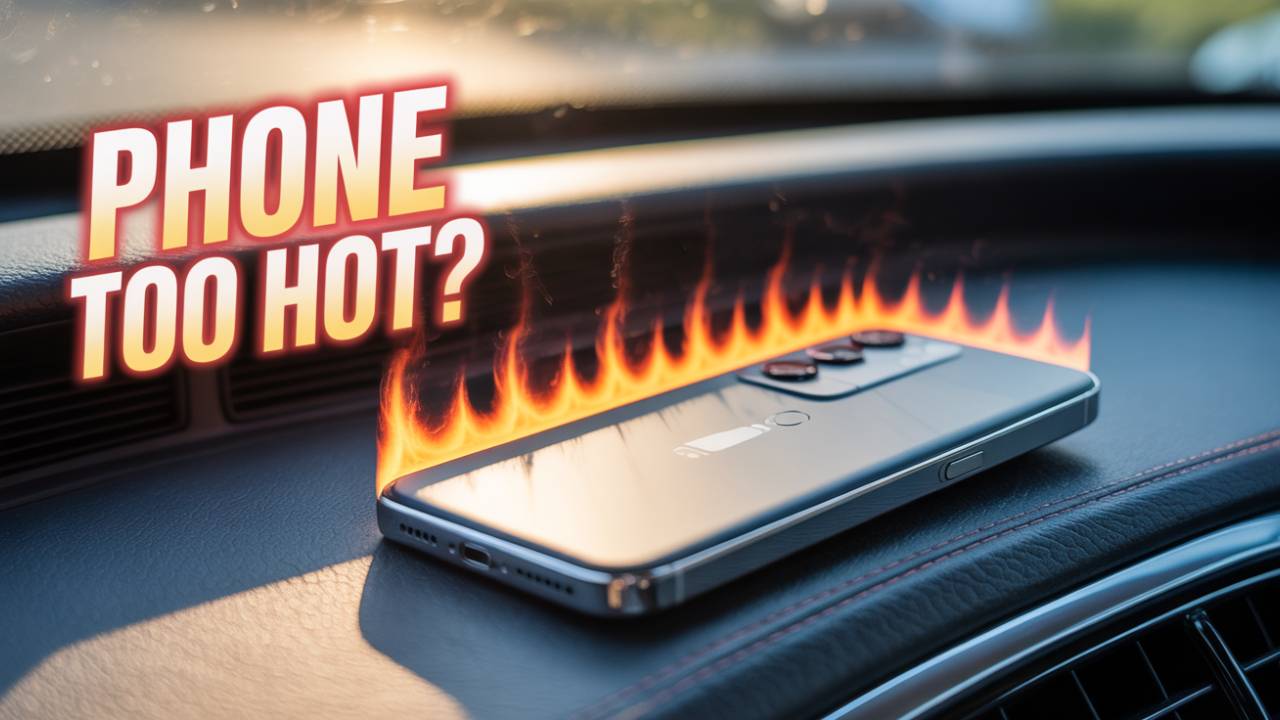Our smartphones are more than a communications device in today’s connected world—they’re our camera, entertainment console, assistant, and workhorse. As we use the devices to do more and more, however, a common and frustrating problem seems to occur: overheating.
Fix Smartphone Overheating: An overheated smartphone doesn’t just feel uncomfortable to hold—it can also lead to slower performance, reduced battery life, and, in severe cases, permanent hardware damage. If you’ve ever noticed your phone becoming uncomfortably hot during heavy use, you’re not alone. The good news? Many overheating issues are preventable with the right approach.
In this guide, we’ll explore the main causes of smartphone overheating and the practical, actionable solutions that really work.
Why Do Smartphones Overheat?

Understanding the reasons behind overheating is the first step toward preventing it. Here are the most common causes:
- Intensive Usage
Smartphones these days possess high-speed processors to handle demanding applications. Nevertheless, viewing video streaming of HD quality, gaming with high-graphics content, or using AR applications may overload your device. Opening multiple applications simultaneously makes the processor work extra hours, generating excess heat.
- Environmental Factors
Ambient temperature plays a significant role. Leaving your smartphone exposed to direct sun or in a warm environment like a car will cause the internal heat level to rise to a hazardous level. For example, the interior of a car on a hot summer day may rise to over 150°F (65°C)—much higher than the safe operating range of most devices.
- Charging Issues
Using uncertified or low-quality chargers is a common mistake. Uncertified chargers can provide oscillating power, which, over the long run, will make the battery overheat. Wireless charging, as convenient as it is, also produces more heat than wired charging when the phone is being used during the charge session.
- Software Flaws and App Bugs
Apps that are not optimized, run unnecessarily in the background, or are not kept current can cause your phone to function less efficiently. This inefficient resource use causes ongoing background processing, which causes ongoing heat generation.

- Protective Cases
Cases protect your phone from physical damage, but they trap heat, especially if they are thick or poorly ventilated. This is a core problem when the phone is otherwise operating hard.
Practical Solutions That Really Work
The good news is that there are simple steps you can take to get rid of or reduce smartphone overheating and ensure seamless performance on your phone.
- Limit High-End Use in Hot Weather
Gaming or streaming in hot regions aggravates the heat problem. Steer clear of high-end activities such as gaming or streaming during the hottest part of the day, and provide your phone with breaks to cool off.
- Avoid Leaving Your Phone in the Sun
This might be a no-brainer, but users will often overlook this by leaving their phone out in the sun or in warm locations such as cars. When practicable, leave your phone under the shade or tucked into a pocket to keep it cool.
- Utilize Certified Chargers
Always use original or certified chargers and cables from your phone’s manufacturer. Cheap, third-party chargers may not regulate power correctly, which can damage your battery and cause overheating. Prefer wired charging if you’re concerned about heat, as it’s generally more efficient than wireless options.
- Update Software and Apps Regularly
Phone manufacturers and application companies release periodic updates with performance improvements and bug patches every now and then. These updates make your phone faster, consuming fewer unnecessary processor resources and also less likely to overheat.

- Close Unnecessary Background Applications
Background apps consume resources even when they are not in use. It’s a habit to regularly close unnecessarily used apps and switch off background app refresh on those that do not require it. You can usually do this through system settings or the app switcher.
- Remove Protective Cases While Charging or Heavy Use
If your phone gets hot on a routine basis, then take off the case during charging or when using power-draining applications. This offers enhanced airflow and greater heat dispersion.
- Enable Power Saving Modes
Power-saving modes are usually integrated into the majority of smartphones that limit background actions, reduce screen brightness, and modify performance. Enabling the power-saving mode not only saves battery but also prevents your phone from getting hot.
- Use External Cooling Solutions
For game enthusiasts and heavy users, investing in an external cooling device like a cooling pad or phone cooler can be a savior. These coolers get plugged into your phone and actually cool it, especially during extended gaming sessions.
- Avoid Using the Phone When It’s Charging
Phone charging adds extra load to the battery and processor, leading to more heat. Charging should be done when the phone is idle or at least not used heavily while it’s charging.
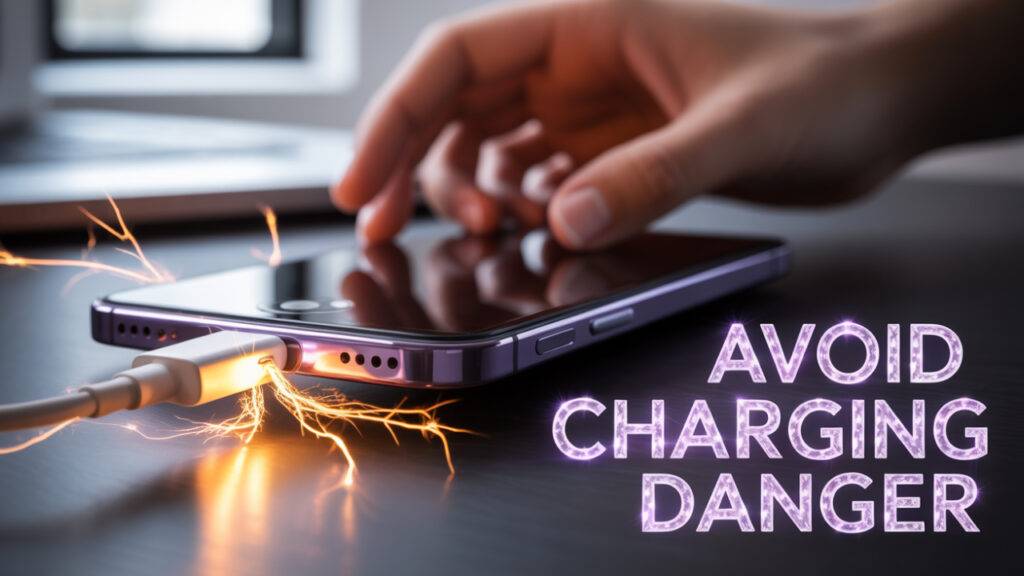
- Check Battery Health
Your phone settings typically contain battery health information. An overheating battery will probably be a degraded battery. If health has become seriously deteriorated, a new battery can prevent overheating problems and improve performance overall.
The Hazards of Overlooking Overheating
You might think of overheating as a brief annoyance, but it poses serious risks:
- Battery Degradation: Excessive heat accelerates chemical degradation of your battery, reducing its lifespan and efficiency.
- Performance Throttling: To avoid damage, most devices automatically throttle their performance when they become overheated, resulting in sluggish performance.
- Hardware Damage: Continued overheating can burn out internal parts such as the processor, display, or motherboard, and this may lead to expensive repairs.
- Data Loss: In the worst cases, overheating can destroy or erase your stored data.
Conclusion
Smartphone overheating does not have to be an enigma or a cause of perpetual frustration. By being aware of the root causes and implementing simple steps—such as using certified chargers, closing unnecessary applications, and avoiding direct sunlight—you can maintain your phone’s coolness and optimal performance.
Remember: a little preventive maintenance can go a long way in ensuring your smartphone remains healthy and can extend its lifespan. Update your phone, monitor its battery health, and follow better charging and usage habits.
Your smartphone works overtime for you every day—make sure you’re giving it the TLC it deserves.