Free up space on your phone without deleting apps—it’s a dilemma that countless smartphone owners experience every day. Having no more storage room on your phone can be extremely frustrating, particularly if you don’t want to uninstall the apps you need all the time. From trying to capture a photo, download a file, or update an app, that horrible “Storage Almost Full” alert can bring you to a standstill.
But wait, there’s good news: you don’t have to delete apps to gain space. There are better, wiser, and more effective ways to deal with your phone’s storage and provide your device with the room it needs to breathe. In this blog, we’ll take you through the best tips to free up space in your phone without deleting apps.
Quick Overview: Free up space on your phone without deleting apps
| Method | Space Saved | Works On |
|---|---|---|
| Clear Cache | 500MB–2GB | Android/iOS |
| Upload to Cloud | 5GB–50GB+ | Android/iOS |
| Offload Apps (iOS) | App Size | iPhone |
| Clean Downloads | 200MB–2GB | Android/iOS |
| Compress Media | 30–70% size cut | Android/iOS |
| SD Card Storage | Unlimited (card size) | Android |
| Clean Messaging Apps | 500MB–5GB+ | Android/iOS |
| Adjust Camera Settings | Future savings | Android/iOS |
| Use File Cleaner Apps | 1GB–3GB | Android/iOS |
| Lite/Web Apps | 80% space reduction | Android |
Why Is Your Phone Storage Always Full?
Let’s first figure out what typically fills up your storage:
- High-resolution photos and videos
- App cache and background data
- Downloaded files (PDFs, memes, documents)
- Media from WhatsApp and Telegram
- Offline content (from YouTube, Spotify, Netflix)
- Duplicate files and temporary system junk
Having these culprits at hand will help you aim at what to clean up—without touching your apps.
1. Clear App Cache (Not the App)

Free up space on your phone without deleting apps: Clearing cache files is among the quickest means to clear internal storage.
Android:
- Settings → Storage → Apps
- Tap on a regularly used app such as Instagram or Chrome
- Press Clear Cache
This removes only temporary files, not your app data or logins.
iPhone:
- iOS does not provide direct cache clearing.
- Settings → Safari → Clear History and Website Data
- Or offload and reinstall the app (explained below).
Pro Tip: Focus on apps like social media, browsers, and YouTube—they cache the most data.
2. Use Cloud Storage for Media Files

Free up space on your phone without deleting apps: Instead of clogging your phone with photos and videos, upload them to the cloud.
Best Free Cloud Services:
- Google Photos (15GB free)
- iCloud (5GB free, plans available)
- OneDrive
Once your photos are backed up, delete them from your local gallery. Don’t worry—they’ll be safely stored in the cloud, accessible anytime.
Auto-upload tip: Turn auto-sync on to maintain your space optimized without manual uploads.
3. Offload Unused Apps (iPhone Only)

Free up space on your phone without deleting apps: If you have an iPhone, you can take advantage of the “Offload Unused Apps” feature.
How to Do It:
- Go to Settings → General → iPhone Storage
- Tap on any big app and choose Offload App
It deletes the app but retains all your documents and information. When you reinstall the app later on, it will be just the way you left it.
4. Delete Downloads & Unused Files
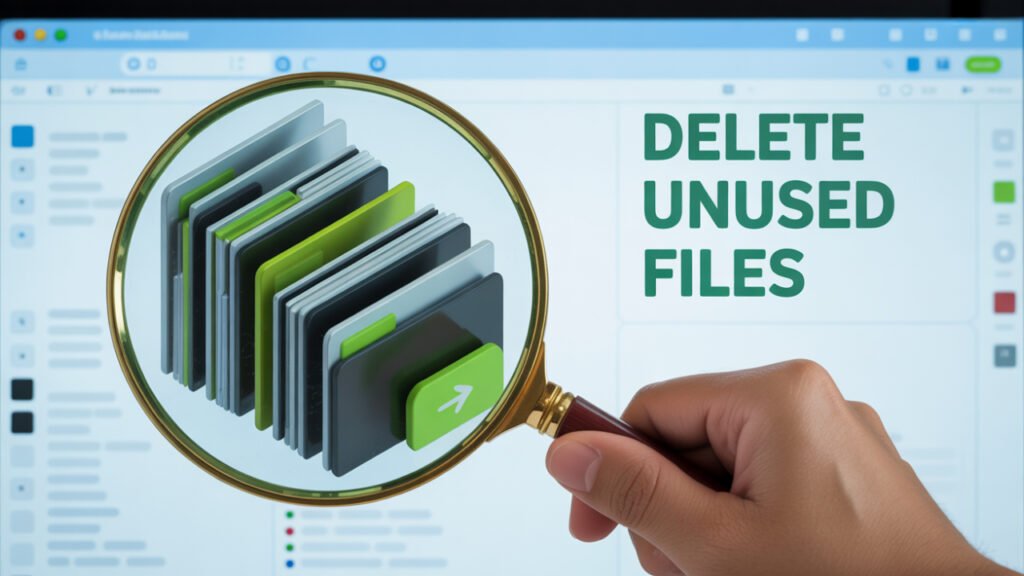
Free up space on your phone without deleting apps: Downloaded documents such as PDFs, memes, and APKs tend to accumulate.
Clean-Up Steps:
- Use your Downloads folder (from File Manager)
- Sort by size or date
- Delete unwanted files
Also get rid of:
- WhatsApp downloaded media
- Offline Spotify or YouTube videos
- Unused PDFs or docs from email attachments
Bonus Tip: Clear WhatsApp storage in Settings > Storage and Data > Manage Storage.
5. Compress Photos & Videos

Free up space on your phone without deleting apps: High-res media consumes space quickly. You can compress files to save space without deleting them.
Tools to Use:
- Photo Compress 2.0 (Android)
- Video Compressor (iOS & Android)
- HandBrake (Desktop)
- You can save 30–70% of space based on compression level.
Pro Tip: Transfer original files to cloud storage first, then compress local duplicates.
6. Make Use of File Cleaning Apps
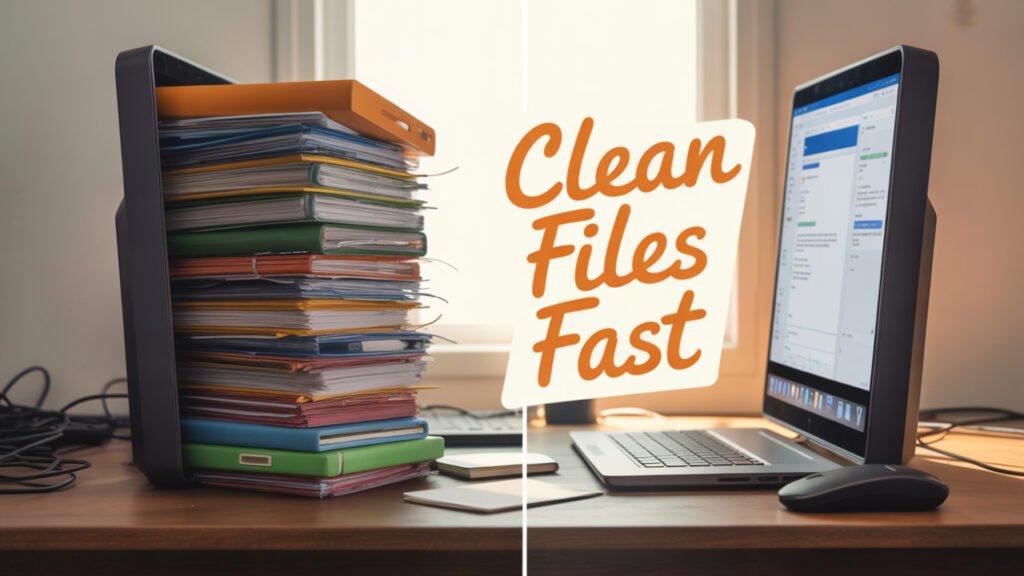
File cleaning apps assist in removing:
- Temporary files
- Duplicates
- Hidden junk
- Outdated APKs or app residue
Top Cleaner Apps:
- Files by Google
- Cleanfox (for email junk)
- CCleaner Mobile
- Cleanfox (for email junk)
They recover gigabytes of space at the touch of a few buttons.
7. Clean WhatsApp, Telegram & Other Messaging Apps

Free up space on your phone without deleting apps: Messaging apps are storage giants as they auto-download images, videos, and voice notes.
How to Minimize Their Size:
- Launch WhatsApp → Settings → Storage & Data
- Use Manage Storage to delete large or forwarded files
- Disable auto-download of media
- Telegram also caches media unless you turn off cache retention from Settings > Data & Storage.
8. Transfer Data to an SD Card (Android Only)

Free up space on your phone without deleting apps: If your Android device has a microSD card slot, use it!
What You Can Transfer:
- Photos and videos
- Music and movies
- WhatsApp backups
- Some app data (depending on Android version)
Set your SD card as the default storage for your camera app and downloads folder.
9. Change Camera & Video Settings

Free up space on your phone without deleting apps: Your phone probably has videos set to record in 4K or 1080p HDR, which uses up a lot of space.
Recommended Settings:
- Change video resolution to 720p or 1080p
- Turn off Live Photos (iPhone)
- Turn off HDR unless needed
- This saves space before it’s even utilized.
10. Use Lite or Web Versions of Apps
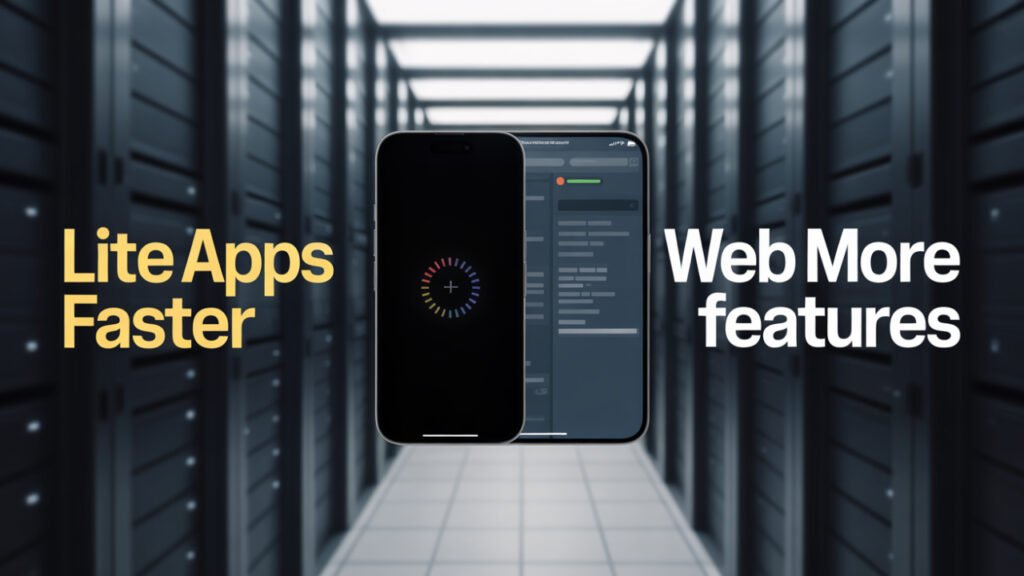
There are some full-featured apps with Lite versions that accomplish the same task with less storage and RAM usage.
Examples:
- Facebook Lite
- Messenger Lite
- Twitter Lite
- Google Go
- YouTube Go
They consume less in resources and provide basic features with 80% less space usage.
FAQs
Q1: Does cache clearing delete my chats or photos?
No, it only deletes temporary items such as thumbnails, saved web pages, or video previews.
Q2: Is cloud storage or SD card better?
Cloud is more secure for backups and remote access. SD cards are suitable for offline extension but can be corrupted.
Q3: Can I clean my storage automatically?
Yes! Files by Google is an app that provides auto-clean suggestions based on your usage.
Q4: Do cleaning apps actually work?
Yes—if you’re using reputable apps with positive reviews. Steer clear of those that offer “RAM boost” or display excessive advertising.
Final Thoughts
You don’t have to delete apps anymore to free up space on your phone. From clearing cache and compressing media to using cloud storage and cleaner apps, there are now several smart ways to free up space on your phone without deleting apps—and still enjoy seamless performance.
Phones are powerful, but their storage is limited. With a few simple tweaks and smart habits, you can keep your phone clean and fast while avoiding the hassle of uninstalling anything. So, the next time your device says “Storage Almost Full,” remember: you can free up space on your phone without deleting apps.










