One UI by Samsung has been the signature layer of the Galaxy smartphone experience for years. More than a mere “skin” over Android, it has become a robust ecosystem that combines design, customization, and intelligence. Every new iteration brings features that make Galaxy phones more user-friendly, productive, and personalized.
With the One UI 8, Samsung is going for its boldest update ever. Based on Android 16, this brings more advanced AI integration, smarter multitasking, smoother design, and more robust security. Let’s get a closer look at what makes One UI 8 a game-changer for the Galaxy users.
Smarter by Design: AI at the Core
Artificial intelligence has been one of the hottest trends in technology, and Samsung isn’t sitting back. One UI 8 includes Galaxy AI features that incorporate intelligence into everyday smartphone usage:
- AI Text Tools: Write emails, social posts, or notes, and One UI 8’s writing assistant can rephrase, summarize, or tone down instantaneously.
- Real-Time Transcription: Your phone can transcribe calls, meetings, or lectures live, turning it into a productivity beast.
- Contextual Suggestions: The operating system acquires your routines—bringing apps, settings, or tools to the fore when you need them the most.
Unlike conventional AI add-ons, these pieces of functionality aren’t buried in standalone apps. They’re deeply rooted in the interface, providing users an effortless experience throughout the system.

A Fresh Look: Refined Visual Language
Samsung keeps refining its look. One UI 8 is not a complete overhaul, but it adds neater looks and smoother motion that enhance the pleasure of using it every day.
- Streamlined Icons & Menus: Fresh, simple icons provide a modernized look to the interface.
- Intelligent Spacing: Buttons, toggles, and menus are simpler to tap—particularly on big screens.
- Smooth Animations: Transitions between apps and screens are more natural, minimizing visual noise.
This approach to design centers around comfort and ease of access, making sure that no matter if you’re on a small Galaxy S or large Z Fold device, the experience is always the same.
Lock Screen & Always-On Display: More Personal, More Useful
The lock screen of your phone is something you encounter dozens of times daily. One UI 8 has turned it from mere wallpaper to an interactive platform.
- Customizable Widgets: Put weather, calendars, music, or even smart home controls right onto the lock screen.
- Live Info Cards: Receive contextual information—flight departure times, deliveries, or reminders—without having to unlock.
- Always-On Display (AOD) Evolution: Now even more dynamic, allowing you to decide when and how information shows up.
This change makes the lock screen and AOD so much more than a glanceable screen. They become intelligent dashboards that save you time and minimize unnecessary unlocking.
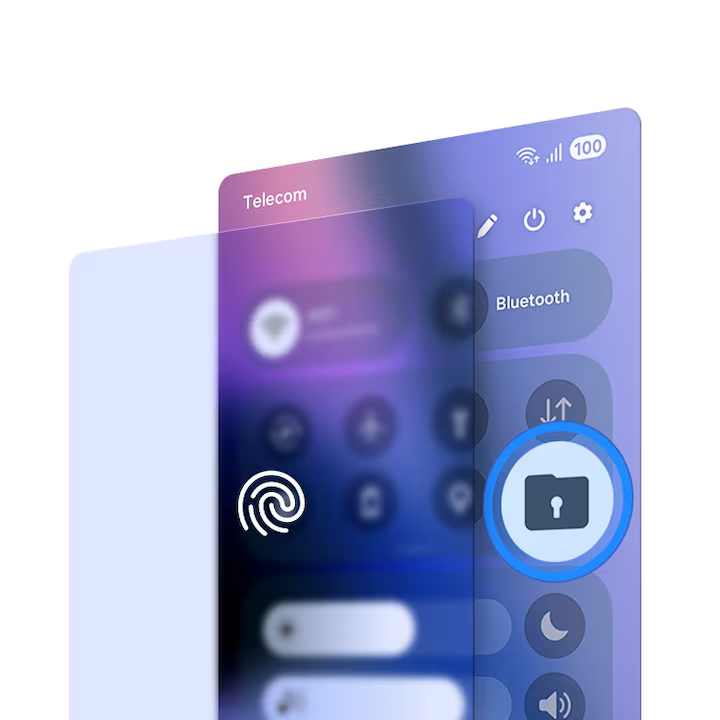
Fast Panel & Notifications: Your Way, Your Controls
Samsung understands that users continuously use the Quick Panel and notifications. One UI 8 is making these systems more convenient and easy to personalize.
- Reimagined Quick Panel: Simpler access to common toggles with new arrangements and drag-and-drop organization.
- Pinned Controls: Pin your most frequently used shortcuts (Wi-Fi, Bluetooth, Screen Recorder, etc.) where you like.
- Smarter Notifications: Improved grouping, easier to read, and less distraction.
- Dynamic Sharing: Pin your favorite apps or contacts to share more quickly.
The outcome is less to sort through and greater control, so you can handle information quicker and with fewer taps.
Productivity Boost: Multitasking on Steroids
Samsung is the industry leader in foldables and screen giants, and One UI 8 reaffirms that leadership.
- Split View & Pop-Up Windows: Enhanced support for multitasking multiple apps side by side or in floating windows.
- Flex Mode Improvements: Apps on foldable phones respond more intuitively to different orientations.
- Task Continuity: Begin on one Galaxy device and continue exactly where you left off on another.
- Gesture Enhancements: Smoother, quicker methods of switching between apps or launching multitasking.
These refinements solidify Samsung’s position as the phone-to-productivity-tool transition leader. One UI 8 on a Galaxy Z Fold feels like having a small laptop in your pocket.

Security & Privacy: Knox, but Smarter
More features require more responsibility. Samsung is cracking down with improved Knox security in One UI 8:
- More Powerful App Permissions: More precise control over what apps have access to.
- Private Space: Protected space on your phone for sensitive apps and data.
- Smarter Alerts: Immediate alerts if apps abuse permissions.
In a world with more and more digital threats, One UI 8 keeps your Galaxy device not just strong but also reliable.
Smooth Ecosystem: Galaxy Devices Are Better Together
Samsung’s ambition is not just about phones. One UI 8 makes it even easier to integrate with Galaxy tablets, smartwatches, earbuds, and even SmartThings devices.
- Cross-Device Copy & Paste: Copy from one device, paste on another.
- Unified Controls: Manage Galaxy Buds, TVs, and smart home devices more easily.
- Continuity with Windows: Expanded features when pairing your phone with a Galaxy Book or Windows PC.
This ecosystem approach ensures your Galaxy device is at the center of your connected life.

The Road Ahead: Why One UI 8 Matters
The jump from One UI 7 to One UI 8 is not merely a series of added features. It represents Samsung’s grander vision: a smartphone experience that’s not only reactive but also proactive.
- AI that gets what you need before you need to tell it.
- Design that’s both beautiful and useful.
- Features that make a phone become a real productivity powerhouse.
- Security that keeps up with today’s threats.
For users, this translates into a Galaxy experience that’s not just smoother and smarter but also more personal and future-ready.
Final Thoughts
Samsung has consistently been at the forefront of Android innovation. With One UI 8, the brand is once again raising the bar—combining design, intelligence, and productivity into one seamless package.
If you have a Galaxy flagship or foldable, this update might change how you live with your device on a daily basis. For those on the fence about making the jump, One UI 8 demonstrates why Samsung’s ecosystem remains at the forefront.















