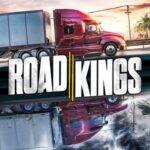The popularity of GTA V in mobile has gone through the roof in recent years. Thanks to the evolution of cloud gaming and remote play apps, numerous gamers are now wondering: Is it even possible to play GTA V on a mobile phone? In this in-depth guide, we will cover all the viable methods to play GTA V on your smartphone, debunk popular myths, and give you step-by-step directions. This blog will assist you in determining whether the dream of GTA V on mobile is real or unreal.

What is GTA V and Why Is It So Popular?
Is gta 5 coming to mobile? : GTA V, or Grand Theft Auto V, is an open-world action-adventure video game created by Rockstar Games. It has retained its popularity for more than ten years because of its interesting storyline, gigantic world map, and exciting missions. Why people want to download GTA V in mobile is because they crave the ability to play it anytime and anywhere without compromising the quality or experience.
Can You Officially Download GTA V in Mobile?
The Official Stance
Up to 2025, Rockstar Games has not made an official version of GTA V available on Android or iOS. Any application purporting to be the official GTA V mobile game is spurious or deceptive. Nevertheless, safe and workable alternatives to run GTA V on mobile exist, which we shall address in a bit.

Debunking the Myths
Myth 1: You Can Download a Full APK of GTA V
This is not true. The majority of APK files for GTA V are either malware or scams. GTA V is a graphics-intensive game, and smartphones do not natively support running it—yet, at least.
Myth 2: Free Apps Let You Play GTA V in Mobile Offline
Another widespread myth is that you can play GTA V offline through mobile apps. In fact, you require an active internet connection and a legally purchased copy of GTA V in PC or console to utilize streaming apps.
How to Play GTA V on Mobile Legally
Although native support does not exist, you can still access GTA V on mobile through the following safe and convenient methods:
Method 1: Steam Link
What is Steam Link?
Steam Link is an application by Valve that allows you to play games from your PC on your phone

How to Use Steam Link:
- Get the Steam Link app installed on your phone.
- Connect your PC and phone to the same Wi-Fi network.
- Sync your phone with your Steam account.
- Launch GTA V from the Steam collection.
Advantages:
- Free service
- Good performance with a good network
Disadvantages:
- Needs powerful PC
- Restricted to local network
Method 2: Xbox Cloud Gaming
If you already subscribe to Xbox Game Pass Ultimate, you can play GTA V on mobile using Xbox Cloud Gaming.

Steps:
- Subscribe to Xbox Game Pass Ultimate.
- Go to the website of Xbox Cloud Gaming on your phone’s browser.
- Play GTA V directly from the cloud.
Pros:
- No gaming PC required
- Supports Android and iOS
Cons:
- Monthly subscription cost
- Needs stable internet connection
Method 3: NVIDIA GeForce NOW
GeForce NOW is a robust cloud gaming service supporting GTA V.

How to Use GeForce NOW:
- Create a GeForce NOW account.
- Link your Steam or Epic Games Store with GeForce NOW.
- Launch GTA V mobile browser or app.
Advantages:
- Supports high-end graphics
- Easy setup
Disadvantages:
- Free sessions limited
- Free account queue time
Method 4: Remote Desktop Apps (Such as Parsec or Moonlight)
These apps display your desktop screen on your mobile phone.
Setup Process:
- Install Parsec/Moonlight on PC and mobile.
- Connect both devices using a stable Wi-Fi connection.
- Launch GTA V on your PC and stream it to your phone.
Pros:
- Free and customizable
- Smooth gameplay with a strong connection
Cons:
- Requires technical setup
- Needs powerful PC and good Wi-Fi
Recommended Smartphones for GTA V Streaming
Android:
- Samsung Galaxy S24 Ultra
- OnePlus 12
- ASUS ROG Phone 8
iOS:
- iPhone 14 Pro Max
- iPhone 15
- iPhone SE 2022
Minimum Internet Requirements
To play GTA V in mobile seamlessly through cloud or remote play, you require:
- 5GHz Wi-Fi
- Minimum 15 Mbps speed
- Low latency (ping < 50ms)
Best Controllers for GTA V in Mobile
- Razer Kishi V2
- Backbone One (for iPhone)
- 8BitDo Pro 2
Common Issues and Troubleshooting
Lag or Stutter:
- Try 5GHz Wi-Fi
- Close background applications
- Lower graphics quality (on PC/console)
Connection Drop:
- Ensure network stability
- Use Ethernet for PC if available
Controller Not Detected:
- Check app compatibility
- Update firmware
Safety Tips for Playing GTA V in Mobile
- Avoid third-party APK downloads from unknown locations.
- Don’t share your Steam or Rockstar login credentials.
- Employ antivirus protection when using third-party apps.
Future of GTA V in Mobile
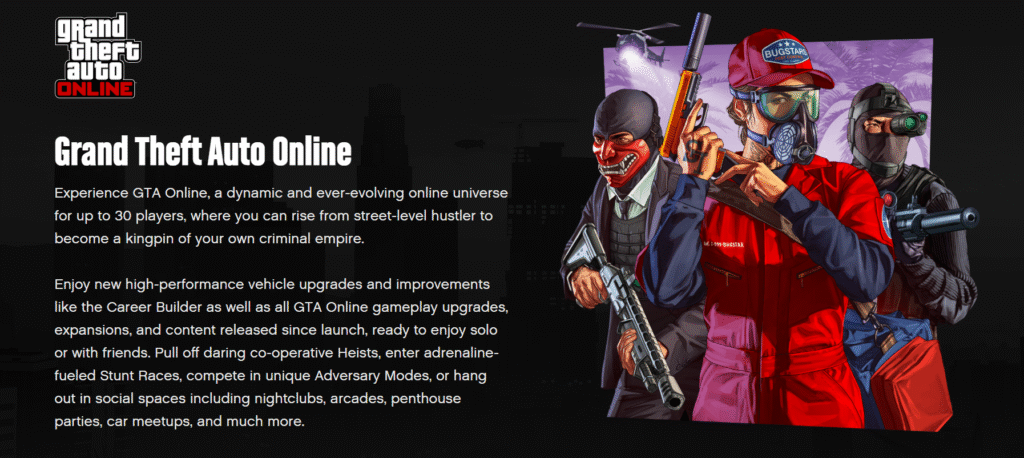
With technology progressing with cloud gaming and mobile graphics processing units, the future of GTA V on mobile appears promising. Rockstar might one day release an official mobile port—or possibly start GTA VI with cloud-first support.
Final Thoughts
So, is GTA V on mobile a dream or a reality? The answer is—it’s a streaming reality, not a native dream. With the help of Steam Link, Xbox Cloud Gaming, and GeForce NOW, you can definitely have the GTA V experience on your phone.
FAQs about GTA V in Mobile
Is it Possible to Play GTA V in Mobile Without a PC?
Yes, with Xbox Cloud Gaming or GeForce NOW.
Will Rockstar Release GTA V for Mobile?
Nothing is guaranteed, but with increasing demand and technology, it’s likely in the future.
Is It Legal to Play GTA V on Mobile?
Yes, provided you have licensed services and a copy of the game.