10 Powerful AI Apps That Will Upgrade Your Smartphone Experience: In 2025, your phone is not just a communication device but a personal assistant, a creative studio, a productivity dynamo, and a security guard—all rolled into one. With the quickening pace of artificial intelligence’s evolution, today’s mobile apps are more powerful than ever.
From organizing your day to making your pictures look like they were photo-edited in the movies, AI is taking smartphones from “smart” to “brilliant”.
Regardless of whether you possess an Android or an iOS device, these are 10 Powerful AI Apps that will make your smartphone incredibly intelligent in 2025. These 10 Powerful AI Apps offer automation, creativity, productivity, and security one has never known before.
ChatGPT (OpenAI) – Your Pocket-Sized Genius

Use Case: Personal assistant, content generation, coding support, learning
Platforms: Android, iOS, Web
Whatever you need—a writing assistant, a math tutor, a travel booker, or even reading your PDFs out for you—ChatGPT does it all. Powered by Open AI’s GPT-4.5 and GPT-4o models, it can do natural conversations, complex jobs, and real-time help, making it one of the smartest AI tools in your pocket.
Key Features:
- Real-time voice conversation using GPT-4o
- Documents and images created with AI
- Summarize PDF, articles, and emails
- Support in multiple languages
Why It Makes Your Phone Smarter: It reduces back-and-forth across multiple apps. Instead, one AI does multiple things—efficiently.
Grammarly AI Keyboard – Smarter Communication

Use Case: Smart typing, grammar correction, tone advice
Platforms: Android, iOS
Grammarly’s AI-powered keyboard not only autocorrects typos—it makes you more intelligent at communicating. Whether you’re writing emails, social media posts, or work reports, it offers advanced tone suggestions, clarity checks, and word choice enhancement.
Key Features:
- Tone detection (formal, friendly, assertive)
- Real-time writing suggestions
- Multilingual support
- Synonym suggestions
Why It Makes Your Phone Smarter: It helps you write professionally and clearly, keeping you from making embarrassing grammar errors.
Google Assistant—AI That Knows You Best

Use Case: Voice commands, smart home control, reminders, search
Platforms: Android, iOS
Google Assistant still has the advantage of being the most advanced AI for voice. With the inclusion of Bard AI (rebranded as Gemini), it now reads more context, gets to know your routines, and is able to perform multi-step actions like, “Set an alarm for 6 am and tell me tomorrow’s weather”.
Key Features:
- Contextual smart replies
- Voice search and actions
- Smart home control
- Smooth integration with Google services
How It Makes Your Phone Smarter: It’s learning from your habits and behavior continuously to anticipate and automate tasks.
Notion AI—Organize Life with Intelligence

Use Case: Note-taking, task management, AI workspace
Platforms: Android, iOS, Web
Notion is already a favorite among productivity enthusiasts, and its AI version takes it to the next level. Notion AI can generate content, summarize notes, translate documents, and even help brainstorm ideas.
Key Features:
- Auto-summarize meeting notes
- Translate and rephrase text
- Generate content outlines
- Smart to-do list creation
Why It Makes Your Phone Smarter: It becomes your second brain—perfect for students, professionals, and entrepreneurs.
Picsart AI – Creativity at Your Fingertips

Use Case: AI photo and video editing
Platforms: Android, iOS
Picsart’s AI capabilities inside make photo and video editing fun and accessible. From removing the background to making AI avatars and stylized artwork, this app turns anyone into a digital artist.
Key Features:
- AI avatar maker
- Background eraser
- Magic video effects
- One-tap filters and adjustments
Why It Makes Your Phone Smarter: It brings professional-level editing tools to your fingertips—no Photoshop expertise required.
Otter.ai – Meetings, Transcribed and Summarized

Use Case: Live transcription and meeting summaries
Platforms: Android, iOS, Web
Otter.ai is a life-changer for professionals and students. It records, transcribes, and summarizes conversations in real time. Connected with Zoom, Google Meet, and other platforms, it renders note-taking useless.
Key Features:
- Real-time transcription
- Speaker identification
- AI-generated meeting summaries
- Cloud sharing and syncing
Why It Makes Your Phone Smarter: It keeps track of everything for you—no missed details or scribbling notes on meetings anymore.
Replika AI – Your Friendly AI Friend
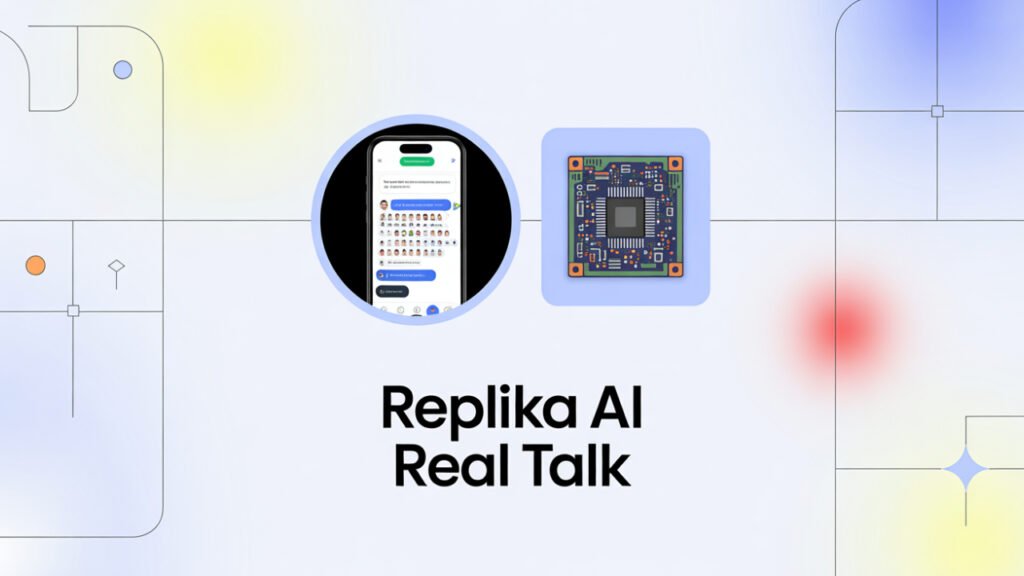
Use Case: Companionship, mental well-being, conversation
Platforms: Android, iOS
Replika is an AI chatbot designed to be your friend, mentor, or even life coach. With every conversation, it learns more about you, creating deeper and more empathetic interactions. It’s also used for mental health support.
Key Features:
- Emotionally intelligent responses
- Voice and video chats
- Roleplay and coaching features
- Personal growth tracking
Why It Makes Your Phone Smarter: Replika brings emotional intelligence to your device, helping with mindfulness and self-improvement.
AI Dungeon (Latitude) – Unlimited Storytelling
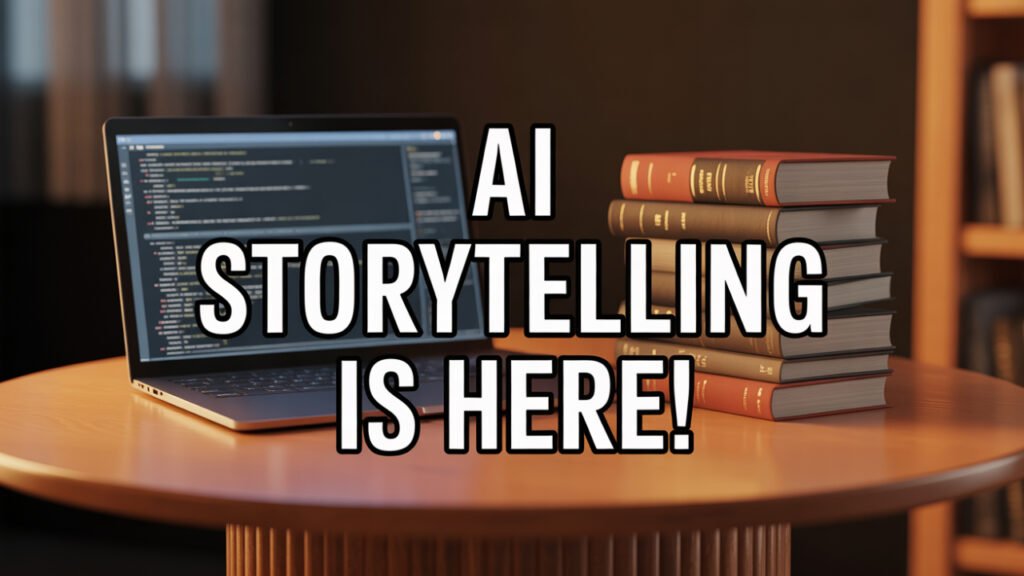
Use Case: Roleplaying, creative writing, storytelling
Platforms: Android, iOS, Web
AI Dungeon is for fans of tales. It uses GPT-based AI to allow users to write and play in endless worlds. Whether you want to write a fantasy tome or recreate sci-fi adventures, the app generates everything in real time based on what you write.
Key Features:
- Customized storytelling worlds
- Plot-engaged characters and plots
- Cooperative multiplayer AI stories
- Text-to-image generation
Why It Makes Your Phone Smarter: It gives you a human imagination on your phone, enabling you to free your creative soul on the go.
FaceApp AI – The Viral AI Makeover Tool

Use Case: AI-powered photo effects and aging technology
Platforms: Android, iOS
FaceApp has become viral a few times because of its hyper-realistic age filters, gender swaps, and beauty makeovers. While primarily entertainment, its facial mapping and AI transformation capabilities are quite cutting-edge.
Key Features:
- Aging filter
- Hair color changer and style changer
- Gender swap
- AI smile and retouch face
Why It Makes Your Phone Smarter: It allows you to see changes that feel tangible—and it’s amazingly precise.
Bing AI / Copilot by Microsoft – AI-Powered Browsing

Use Case: Smart search, web summarization, planning
Platforms: Android, iOS, Microsoft Edge
Bing AI, now Microsoft Copilot, incorporates GPT-4-driven AI with web surfing. From summarizing long web pages, planning a vacation, to product comparison, it does it all in natural language.
Key Features:
- AI chat + search
- Visual answers with DALL·E
- Summarize web pages
- Personalized responses
Why It Makes Your Phone Smarter: It turns web surfing into intelligent, personalized, and much more efficient than traditional search engines.
Final Thoughts: The AI-Powered Smartphone Revolution
Your phone isn’t smart anymore simply because of the hardware—it’s smart because of the applications you use. These 10 AI apps allow you to:
- Communicate more effectively
- Think more creatively
- Be more efficient
- Manage your time and information better
- Be more connected and secure
As AI improves, so will your device—learning, adapting, and becoming a wiser companion in your digital life.
Bonus: How to Use AI Apps in a Safe Way
Even though these apps are extremely convenient and time-saving, they need to be used with responsibility.
- Check data privacy settings before granting them complete access.
- Use two-factor authentication wherever possible.
- Don’t provide sensitive personal details to AI chatbots.
FAQs on AI Apps for Mobile Phones
Q1. Are AI apps safe to use?
Yes, but carefully read the privacy policy and app permissions. Employ well-known apps with good security.
Q2. Can AI apps work offline?
Some do, but the majority require an internet connection to operate in real time using AI.
Q3. Are these apps free?
They come in free versions with restricted function. Complete access could be accessed through a subscription.
Q4. Do AI apps deplete battery life quicker?
Yes, depending on background usage and internet usage. Utilize battery optimization settings to keep it minimized.
Final Words
AI is transforming the way we make use of our smartphones. Whether you require assistance in writing, thinking, designing, or relaxing, the right app can transform your phone into a clever companion. Explore the apps listed below and see just how clever your mobile life can become in 2025.
Read this for Top 10 Widgets to Enhance Android Functionality. . .










